Over the past four years, we've delivered more than 20 feature-packed updates, each one designed to make your COROS device more powerful than the moment you first unboxed it. With App 4.0, we're bringing crisper in-app visuals, smoother navigation, and a more streamlined interface—plus new features like real-time voice alerts, on-watch strength guidance, and official workouts and training plans directly in the app.
1. A sharper look and a smoother flow.
The COROS app now features deeper colors, crisper icons, and a more refined design—making it easier to read, faster to navigate, and overall better on the eyes.
The COROS App has four main pages:
- Progress: Where you can see everything you need to know about today, including workouts, sleep, Overnight HRV, steps, calories, and more.
- Activities: View all of your recent activities and use the statistics button in the upper-right hand corner to see how your training has been over time.
- Explore: Create new routes, view saved routes, and send them straight to your device.
- Profile: Manage your device and app settings, set-up 3rd party integrations, edit your profile, and more.
On your Profile, customizing your watch is now more intuitive than ever. Check and manage your device storage for maps, audio files, routes, and workouts, or quickly access new watch faces to match your style.
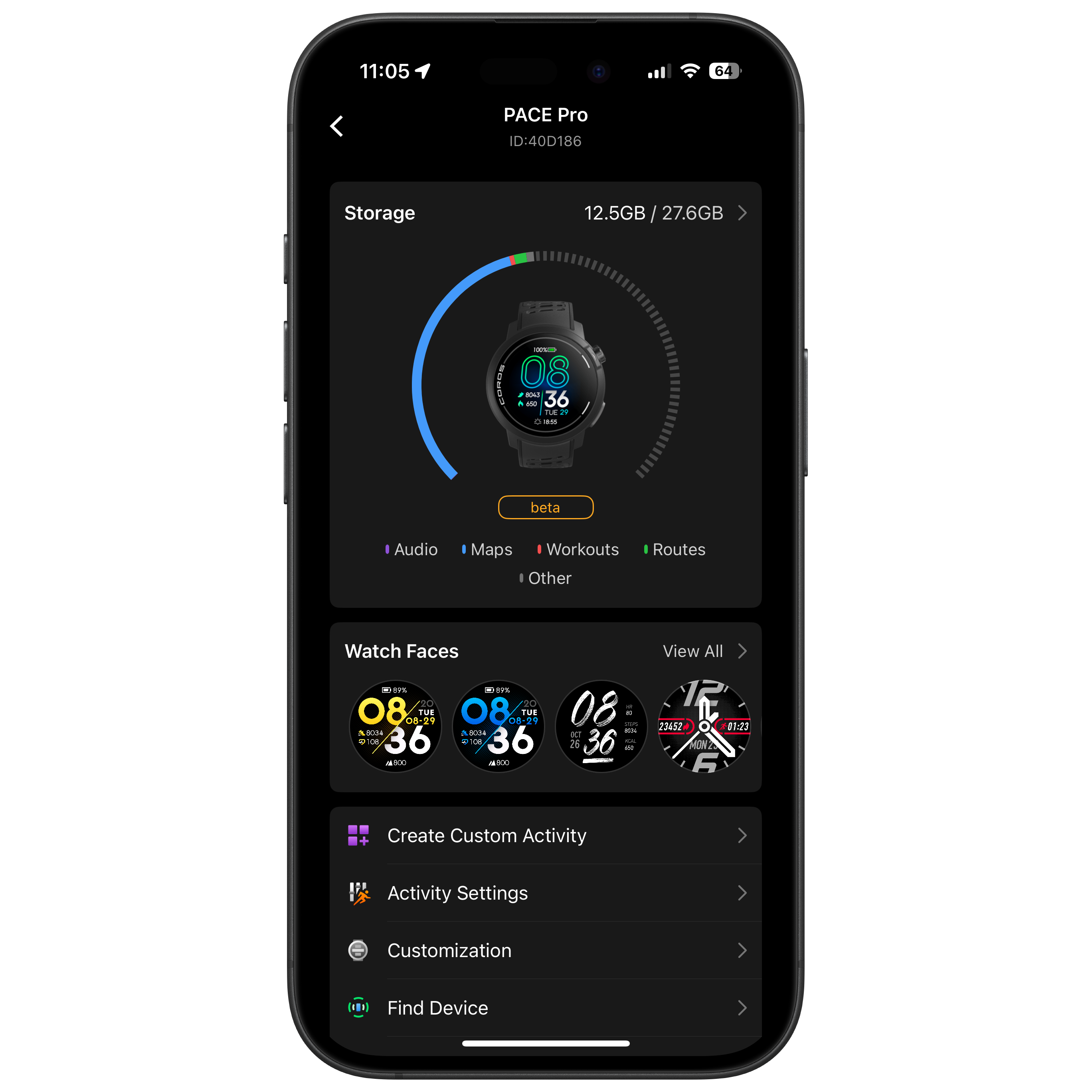
2. Stay focused on what's ahead.
Get real-time audio updates on your pace, distance, nutrition alerts, and upcoming turns. With headphones connected to your watch* or phone, you'll be able to hear activity alerts to keep your eyes on the road, or technical trail, without having to look down at your wrist or bike computer. And if you don't have any headphones connected, your alerts can be played directly from your phone speakers as long as the COROS app is running in the background.
*Voice Alerts available in English, French, Chinese, and Japanese at launch, with more languages to be supported in the future.

3. Official training plans and workouts in the COROS app.
Browse and download over 200+ plans and workouts in the COROS app, created by experts and pros. Whether you're chasing a race goal or just need one perfect session, you can add it straight from your Profile page in a seamless download process, and get to work.
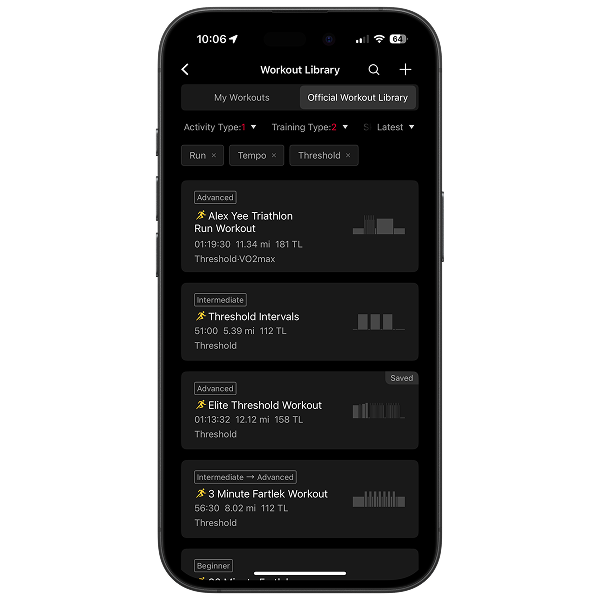
4. Make every rep count.
View guided animations during strength training sessions to help you perfect your form, and if your watch miscounts a rep or two (even the best devices can make mistakes), you can now edit your reps and weight directly from your watch. Additionally, strength exercises can now highlight both the primary and supporting muscle groups, so you know exactly which muscles you're training.

5. DURA navigation
Turn-by-turn alerts on DURA will now show you the name of the street to turn on, giving you more confidence in how you navigate. We've also added topographic maps to DURA, so you know how steep that mid-ride climb is to better gauge your effort.

Re-routing, on your terms.
DURA now gives you three options for re-routing, because we all want to intentionally get lost from time to time.
- Auto Re-Route: View a re-route automatically to get back on course.
- Manual Re-Route: Choose whether you want to go back to your original route, or continue off the beaten path.
- No Re-Route: Stay in full control with no re-routing prompts at all. Get alerted that you're off route, but continue on your way without suggested route changes.
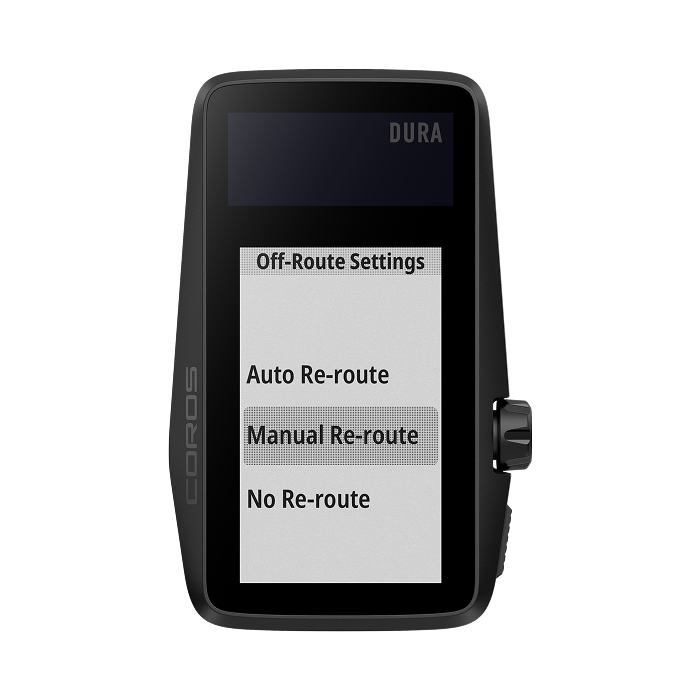
Read more about our DURA updates in our DURA feature update blog
6. Chat with Cara, our virtual support assistant.
Have a question with device setup or need help figuring out a new feature? Cara, our new AI-powered support assistant, is built directly into the COROS app to give you fast, friendly help with troubleshooting, questions about product features, and more. Whether it's pairing a new device or finding the right setting, Cara's available 24/7 so you're never stuck waiting for answers.
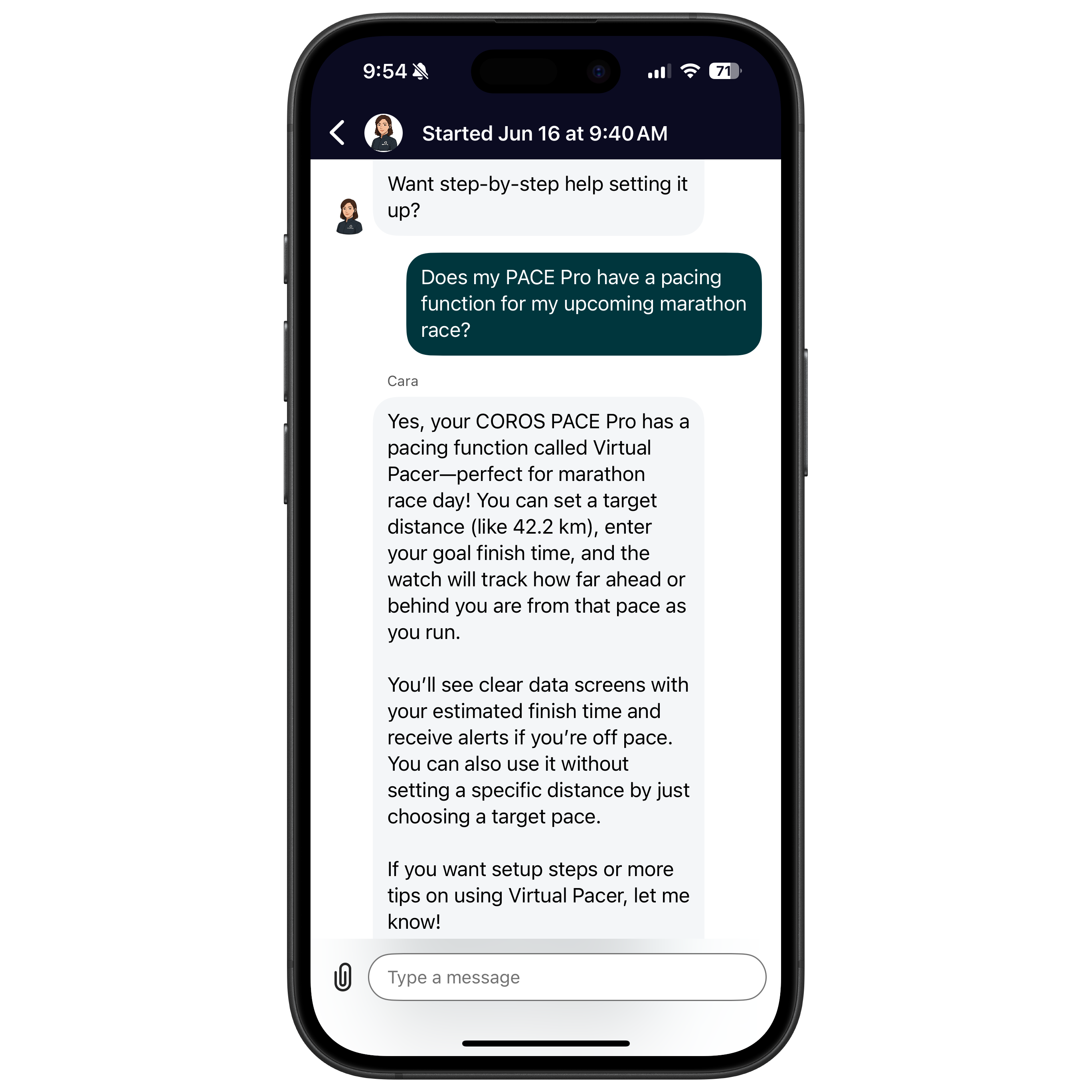
7. New activity modes.
We've added 10+ new activity modes, including tennis, yoga, pilates, and more, so you have even more dedicated modes to track your favorite activities (and yes, they sync directly to Strava properly labeled as the activity mode used).

Plus, even more updates.
- New data summary templates for workout sharing, allowing you to show off your training accomplishments with exactly the metrics you'd like.
- The Toolbox on your watch has refreshed icon designs, making it easier to find the feature you need.
- Quickly turn on, or off, helpful features like Do Not Disturb, Night Mode, and Sleep mode in a new Control Center layout designed for touch screen ease of use.
- Add and customize the speed at which Auto-Pause will trigger for cycling activities.
- Improved color contrast of contour lines on devices with memory-in-pixel screens.
- *Get alerted when you've missed a section of your running route, or if you're traveling in the opposite direction it was built. *(Delayed)
- Share a location from the Apple Maps iOS app with the COROS app and easily build a route navigating directly to it.
- Differentiates road vs. cycling paths on DURA maps.
- Adds the ability to choose "reverse direction" on DURA if you want to follow a route in the opposite direction it was created.
- CORE Sensor enhanced support: View heat strain index directly on your device when paired with CORE Body Temperature sensors.
- Check the outdoor temperature and weather directly from the homepage on DURA.
- Updated new watch setup and customization tutorial.

Bug-fixes and Algorithm Updates.
- Fixes a bug where the orientation on your device would flip 180 degrees when you're near a waypoint.
- Improves the Training Load prediction algorithm for structured workouts before you complete them.
- *Permanently delete 3rd party training plans saved in your app. *(Delayed)
- Training Plans synced from 3rd parties will be automatically added to your calendar upon first connection.
- Increases the frequency of GPS calibration and barometer sampling rate during activities to improve elevation gain accuracy.
- Effort Pace algorithm optimizations for additional accuracy on grades over 15%.
- Optimizations for Training Load calculations for running activities on hilly terrain.
- Training Effect and Training Focus evaluation optimizations for activities.
- Resting Heart Rate during sleep now syncs to Apple Health.
- Real-time speed stability improvements when riding at low speeds.
- Adjustments to the elevation calculation algorithm for more accurate elevation on your daily watch face.
- Cycling activity calorie calculation algorithm adjustment, using power data when power available.
- Pool Swim algorithm improvements for distance, stroke type, and calorie burn.
- Customize up to ten data pages for DURA during your activities (previously six).
- Optimizes the algorithm for wear detection on your device.
- Safety Alerts will display the country code next to phone numbers to make sure you're messaging the correct person in case of emergency.
- Improves Running Fitness Test threshold pace predictions by adjusting the algorithm for the 25 minute steady test phase.
- Adds more tire size specifications when pairing with the COROS Speed Sensor for increased accuracy.
- Added support for the 11-32T (X12) electronic drivetrain.
Please share any feedback related to this feature update via our feedback form:
COROS App 4.0 Feature Update Feedback Form
What updates will my device receive?
| Updated App Interface | Voice Alerts | Strength Training Updates | Street Names for Turn-By-Turn | Official Workouts and Training Plans in-app | Virtual Support Assistant | |
| PACE 2 | ✅ | - | - | - | ✅ | ✅ |
| PACE 3 | ✅ | ✅ | ✅ | - | ✅ | ✅ |
| PACE Pro | ✅ | ✅ | ✅ | - | ✅ | ✅ |
| APEX 42/46mm | ✅ | - | - | - | ✅ | ✅ |
| APEX Pro | ✅ | - | - | - | ✅ | ✅ |
| APEX 2 | ✅ | ✅ | ✅ | - | ✅ | ✅ |
| APEX 2 Pro | ✅ | ✅ | ✅ | - | ✅ | ✅ |
| VERTIX 1 | ✅ | - | - | - | ✅ | ✅ |
| VERTIX 2 | ✅ | ✅ | ✅ | - | ✅ | ✅ |
| VERTIX 2S | ✅ | ✅ | ✅ | - | ✅ | ✅ |
| DURA | ✅ | ✅ | ✅ | ✅ | ✅ | ✅ |
If you participated in the public beta, for more information on beta testing including how to remove yourself from the beta, please see our support article: Beta Testing How-To Guide

/filters:quality(90)/fit-in/970x750/coros-web-faq/upload/images/eb372d58be972b52e8c797dcb93f6cc8.png)





