Welcome to our April 2024 update. Packed with powerful new features for runners, climbers, swimmers, cyclists, and all athletes, keep reading to learn more about the latest software innovations and improvements from COROS.
Extender
During activities, using only your watch to display data or navigation may not be the ideal experience. The Extender feature allows your watch and phone to work together seamlessly, bringing an entirely new experience for how you interact with both your COROS watch and phone, showing you the information you need in the easiest-to-view format.

Activity Data
If you run on a treadmill, use an indoor rower, do hangboard workouts, or train in a gym, monitoring activity data on your watch isn’t always convenient. Now you can mirror the activity data being collected by your watch on your phone in real time. After starting an activity, hit the icon on the top left of your progress page to access the feature.

Navigation
It can be easier and safer to follow navigation guidance on bigger screens, especially when cycling or following a complex route. Extender allows you to follow your route from your phone in addition to your watch. To use, press the activity icon in the upper left-hand corner of the app after you start navigation on your watch. This feature is available in any activity mode that supports navigation.
<<Learn More about Using the Extender>>
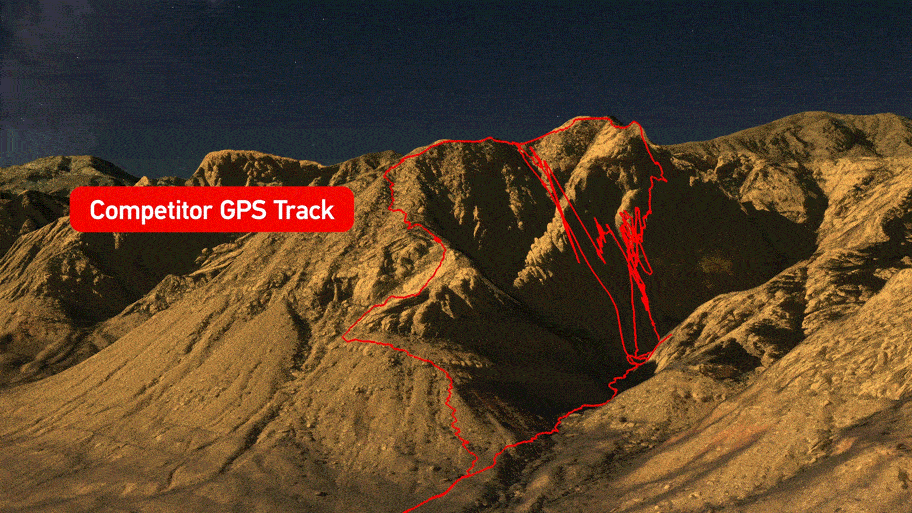
Climbing GPS Optimization
Even with dual-frequency, accurate GPS tracking for climbers tackling steep walls, chimneys, or off-width cracks has been a challenge for all GPS watch brands. COROS has taken a significant step forward in solving this problem with an optimized GPS algorithm for Outdoor Climb mode.

Virtual Pacer
Running at the right pace is critical to achieving your race or training session goals. This brand-new feature allows runners to use their watch as a virtual pacer in two different ways. When setting a distance and pace goal, you will be alerted when you fall outside your goal time. If you set a pace goal, but do not choose a distance, you will be able to run against a virtual runner at your chosen pace to see if you are ahead or falling behind. To use, scroll down the Activity menu to "Pacer" and choose a target distance or pace for the activity.
<<Learn More about Virtual Pacer>>

New Activity Screen Design
This simplified design uses larger text and icons to make it easier to read your data at glance. To choose whether you want to view icons or text-based characters for your Data Labels: System -> Activity Interface -> Data Names (Labels).
*Available on COROS PACE 3, APEX 2, APEX 2 Pro, VERTIX 2/2S

New Training Features for Climbers/Cyclists
COROS understands that climbers are also athletes, and can benefit from the same robust set of tools that we’ve been providing runners. For the first time by any watch brand, climbers can now build workouts, manage multi-activity training plans, and work with a coach all within the COROS training system.
Climbing Workout Builder - Build climbing workouts directly within the COROS app or Training Hub and sync to your watch to follow in the gym.
Climbing Training Plans - Create plans that include multiple activities such as Run, Trail Run, Bike, Swim, Strength, Indoor Climb, and Bouldering modes.
Climbing Coaching - The new Workout Builder and Training Plans features for climbing allows the COROS Training Hub to serve as a powerful tool for climbers who work remotely with a coach.
Bouldering Mode - This new mode enables climbers to easily program bouldering workouts and integrate them into training plans.
- Added more bouldering grades (UIAA/Ewbank/Australian)
<<Learn More about COROS Climbing>>

Cycling FTP Test - Measuring your FTP is the best way to understand your cycling fitness level and optimize your training zones. Completed on an indoor trainer with a power meter, the COROS FTP test simplifies the typical 20-minute all-out effort method to deliver accurate results through set of guided intervals.
Cycling FTP Test will be available in a future update.
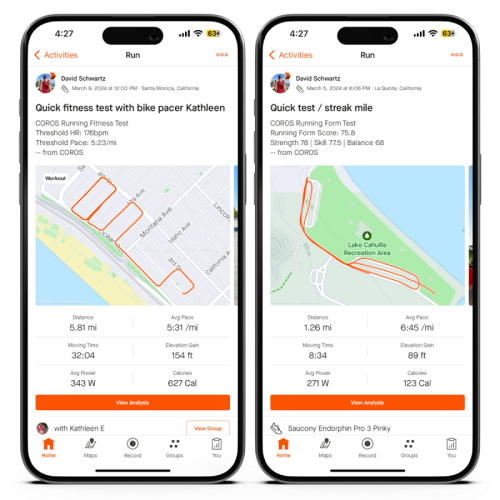
Additional Updates
Custom Watch Face Sharing
After creating a watch face in the COROS app, you can now press the export button in the upper right hand corner of your phone to share the watch face with friends.
Run and Trail Run
COROS Users can now use navigation on the watch during a planned workout. Basic Interval Mode is also added for treadmill runs.
Swimming
To accommodate common pool sizes, swimmers can now set the interval distance for swim workouts to 5m.
Strava Notes Sync
Your Running Form and Running Fitness Test results, Bike and Indoor Bike activity data is now supported when syncing Strava Notes.
Improved Recovery Timer
Our updated algorithm works with an expanded set of data-points to more accurately recommend how long you should rest before your next workout.
Stress Monitoring Removed During Workouts
You can toggle Daily Stress measurements on or off to track stress during workouts.
Rollout Schedule for Updates
Public Beta
- May 16 - PACE 2, APEX Pro, VERTIX 1
- iOS
- Ensure the Testflight app is installed
- Install the latest public COROS app version from the iOS app store
- Click here to join the COROS Beta group
- Update your watch Firmware
- Android
- Install the latest public COROS app version from the Google Play Store
- Click here to join the COROS Beta group
- Update your watch Firmware
App Store Release
- May 10 - PACE 3, APEX 2, APEX 2 Pro, VERTIX 2
- June 7 - PACE 2, APEX Pro, VERTIX 1
For more information on beta testing including how to remove yourself from the beta, please see our support article: Beta Testing: How-To Guide.

/filters:quality(90)/fit-in/970x750/coros-web-faq/upload/images/46c02d54f555d55bd95ab41183184fc5.png)





