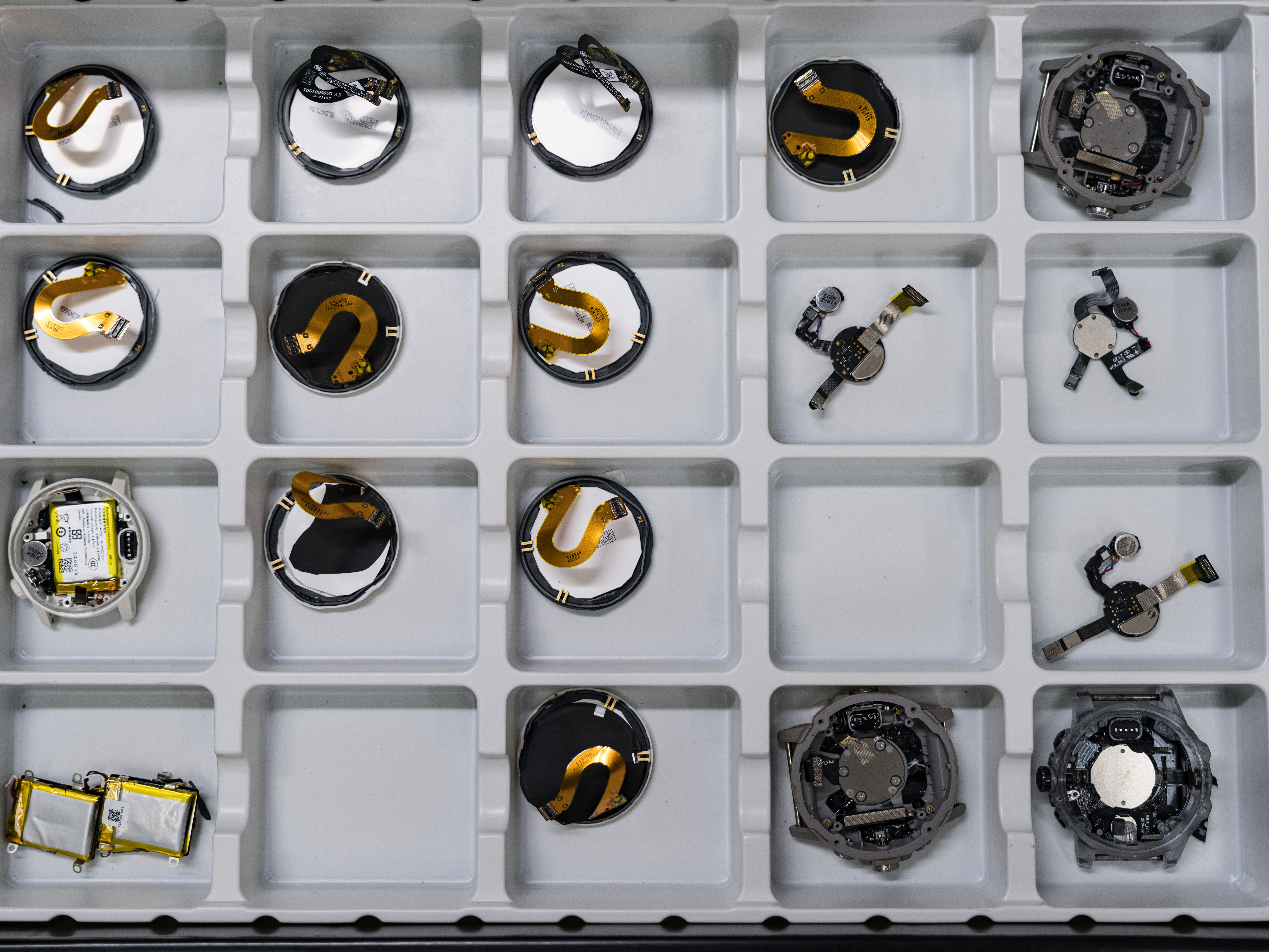All information in this blog regarding the February 2024 Feature Update is confidential until January 25th 7 AM PST | 10 AM EST | 3 PM GMT
Installation Instructions
iOS (V3.2.10)
- Download the latest public app version from the iOS app store (3.2.8)
- Download the Testflight app from the iOS App Store if you haven’t previously
- If you have previously beta tested, select stop testing
- Open Testflight, select COROS, and select Stop Testing at the bottom
- Open the COROS app, go to Profile, Settings, App Version, Leave Beta
- Click this link to join the COROS beta testing group: COROS Beta Group and press the Open in COROS button to open the COROS app
- Upgrade your watch firmware: 3.0307.0117
Android (V3.2.11)
- Download and install the beta COROS App: COROS App 3.2.11
- Click this link to join the COROS beta testing group: COROS Beta Group and press the Open in COROS button to open the COROS app
- Upgrade your watch firmware: 3.0307.0117
New Features
Running Form Test
While wearing the POD 1 or POD 2 on the waist, complete a short running test that gives you insights into your running form, identifying areas of strength and areas of potential improvement.
- View on your watch by pressing the Dial button, scrolling up and selecting Fitness Tests, and choosing Running Form Test

Daily Stress
Monitor your stress levels throughout the day and overnight, helping you be aware of how your daily life is impacting your stress levels.
- Requires 16 hours of wearing including during sleep to receive a "daily stress assessment", which will indicate how your stress levels today compare to your baseline.

Wellness Check
Record your Stress level, HR, HRV, Breathing Rate, all in one quick test. It is best to perform it during a state of relaxation, and it can indicate how your overall well being is currently, compared to your normal standards.

Feedback
Please share any feedback you have or bugs you encounter related to these new features via this form:
February 2024 Beta Update Feedback Form
How to leave the Beta
From your COROS app follow these steps:
- Profile page
- Settings
- App Version
- Leave Public BetaOn Android, download and install the latest public App version from the Google Play StoreOn iOS, go to the App store and install the current COROS app version
Then:
- Profile page
- Select your watch
- Select “Leave Public Beta” at the bottom

/filters:quality(90)/fit-in/970x750/coros-web-faq/upload/images/1d101aaf3887457a4f8f798ca367b64b.png)