The entire COROS ecosystem is built to help you achieve your goals through a safe, optimized, and entirely individualized training journey. All of that starts with the Training Hub – our desktop platform designed to help you understand your past, analyze your present, and create your future through EvoLab, our integrated sports science tool.
If you are new to the COROS community, welcome! The very first step you will want to complete is unlocking EvoLab with a 25-minute uninterrupted road run. Our sports science platform requires this preliminary data to get to know you and provide accurate metrics. Once unlocked, EvoLab will continue to refine its accuracy as you complete more activities and gather more data.
Although most of this information can be found on your COROS app, let's get an overview of the desktop version together.
An Overview of the COROS Training Hub
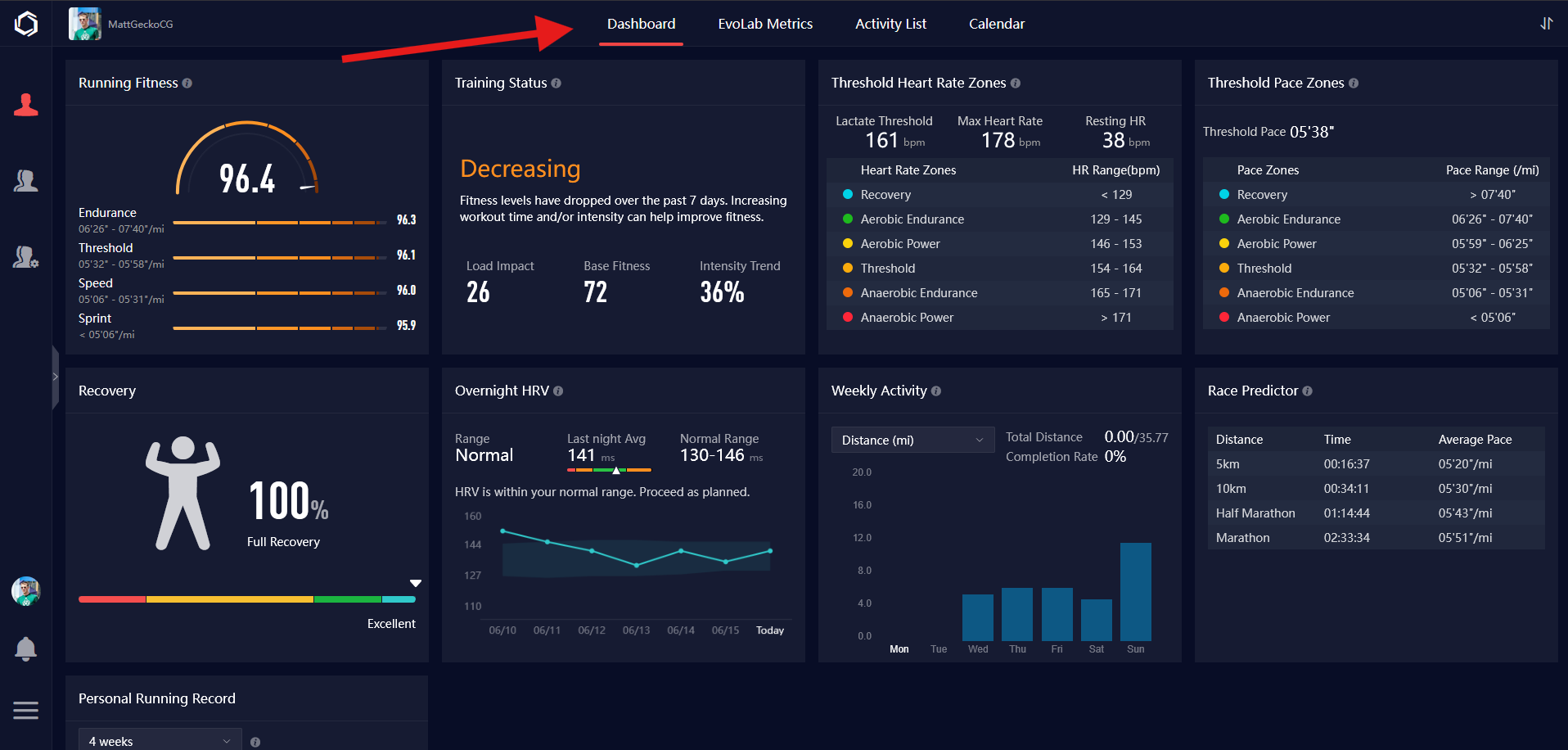
Training Hub is divided into four tabs:
- The Dashboard gives you a high-level view of critical training information like fitness, recovery, and intensity zones.
- EvoLab Metrics dives a little deeper, giving you day-by-day and week-by-week information on training metrics.
- The Activity List allows you to overview your activities, and take a deeper look at second-by-second data of your sessions.
- Your Calendar contains your entire training plan, including previously completed sessions, upcoming plans, and predictive metrics on how your plans will affect your fitness.
What is COROS EvoLab?
EvoLab is an adaptive sport science tool that helps you analyze your training data. While it only takes one run to unlock, it can use up to six weeks of data at once to provide the most accurate insights into your fitness.
It all starts with a calculation of your Running Fitness, a score that sets your training zones based on the relationship between the heart rate and pace of your runs. This will also set your pace and heart rate training zones.
Read More about Running Fitness
Once your zones are set, Training Load takes center stage. Each workout receives a training load value, which shows the overall stress on your body. EvoLab will use the Training Load values of your workouts to calculate metrics like Base Fitness, Training Status, and Recovery Timer.
Analyze Each Workout
By clicking on an activity in the "Activity List" or "Calendar" tabs, you'll be taken to a detailed second-by-second breakdown of your workout. Each activity has layers of data you can explore:

1. Top Summary Metrics: Key information like Distance, Duration, Pace, Elevation Gain, Training Load, and more.
2. Custom Charts: Interactive graphs showing Pace, Heart Rate, Cadence, Elevation, and more, which you can layer together.
3. Chart Sections: Click and drag to zoom in on specific sections of the graph, even if you didn't lap your watch.
4. Laps and Splits: Break down each metric by intervals or distance markers to compare between repetitions.
Learn More about Analyzing Workouts
Build Your Training Calendar
The "Calendar" section of the Training Hub is where the magic happens. EvoLab can provide estimated metrics based on your current fitness to tell you how each workout would affect your fitness.
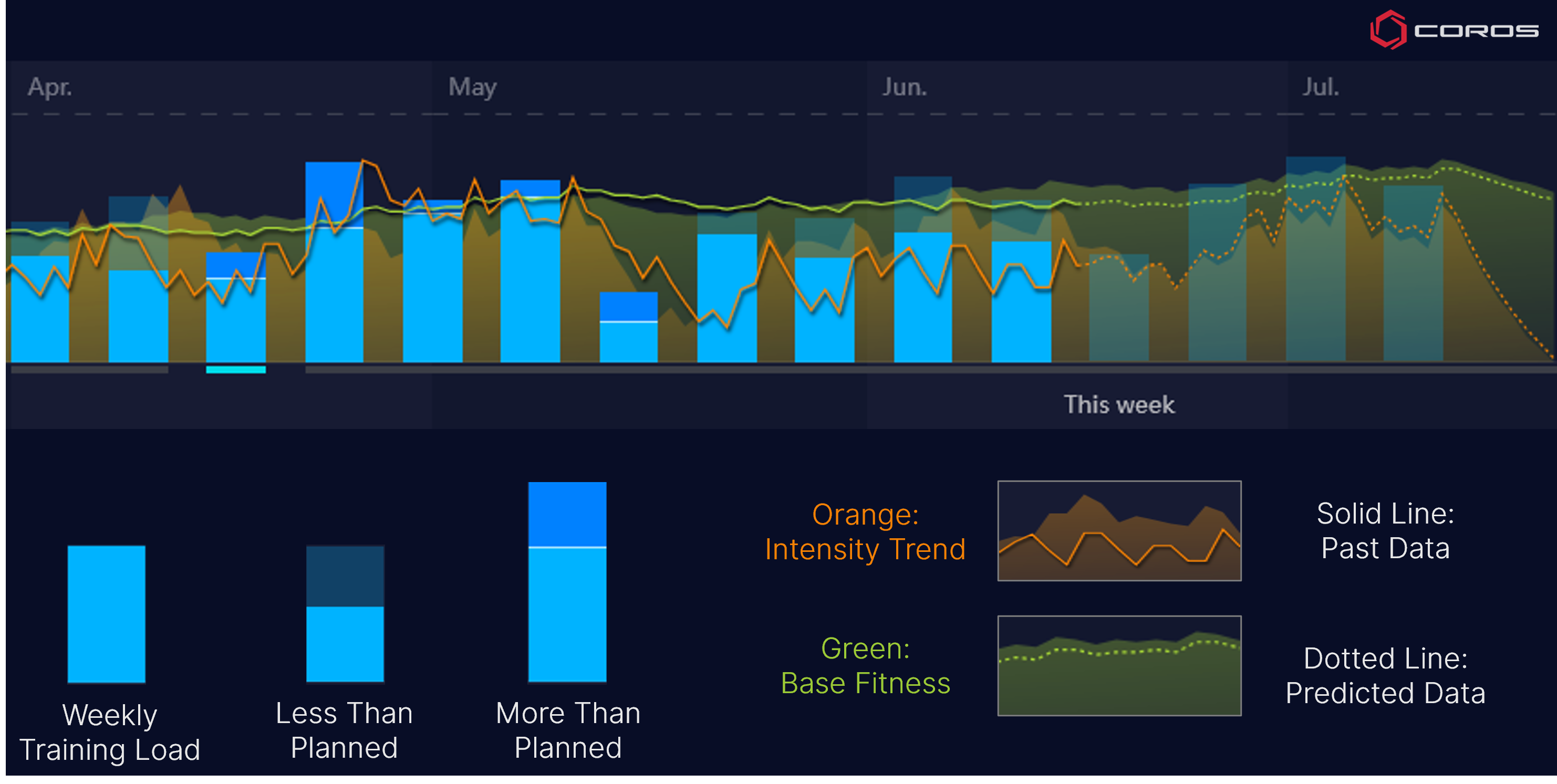
To get predicted metrics, start adding structured workouts to your calendar. COROS provides a workout and training plan library, but you can also use our custom workout builder to create and share your own workouts!
Learn More about COROS Structured Workouts
If you do not have a coach, the Training Hub makes it easier to self-guide your training. Additionally, as a COROS customer, you have access to COROS Coaches for free, where you can ask us any training-related questions!
The Coaching Experience

For coaches who are in charge of several athletes, COROS Training Hub gives you access to all of your athletes' data in the same place. Coaches can see comparative metrics, have full access to each athlete's EvoLab, and have the ability to add/remove/edit their calendar with structured workouts and training plans. Coaches can also add assistants, create training groups, and send workouts to their entire team at once.
Request Access to Training Hub Coaching Features

/filters:quality(90)/fit-in/970x750/coros-web-faq/upload/images/44fec9ac5578b43a73997f8803298535.png)





