Every route tells a story. Now, you can show it visually and keep the memory long after the trail ends.
3D Flyover Videos replay your route in vivid detail, complete with terrain, photos, and music. It's a visual story of your effort, your environment, and your experience. Sometimes the numbers don’t always tell the full story. And sometimes, you just want to remember or share what it felt like to be there.
How to Create a 3D Flyover
The 3D Flyover replays your route with dynamic terrain mapping and gives you the ability to upload photos, set the mood with music, and choose your preferred map style.
You can take photos during your activity using the camera app on your phone or through the COROS app’s extender feature, which lets you snap photos directly while your watch is connected. After completing your activity, you can select any images you took outside of the COROS app you want to include in your activity summary (activities taken from Extender will be automatically included). When creating a video, each image will appear at the exact location you took it, briefly popping up as your route moves through that point. It’s a simple way to mark the moments that made the effort meaningful and turn your activity data into a sharable story.
You can also customize the experience with map styles and choose a soundtrack from our library of sample music.
Once you’re done, your phone records the flyover and exports it as a video file, ready to share with friends, training partners, or on social media. Whether you’re recapping a race, a big mountain day, or a route you never want to forget, 3D Flyover Videos help you tell the full story.
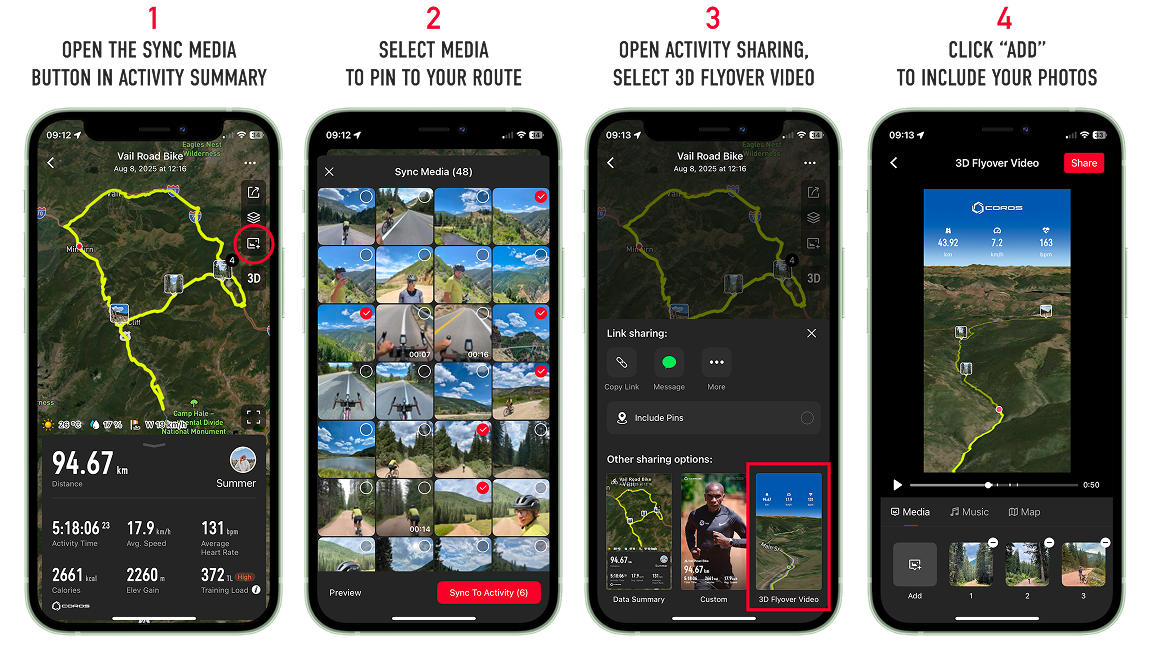
Why It Matters
3D Flyover videos help you better visualize and hold onto core memories in the outdoors in a unique way that shows both where you went, and what you saw. It's an easy way to look back at memorable days from the past weekend, or from past years. 3D Flyovers also make it simple to share your adventures with others, so that they can relive the experience with you.
When to Use It
- To relive an epic experience from the outdoors
- After memorable races
- To share your effort with friends or family

Ready to Try It?
You’ll find 3D Flyovers available when viewing any outdoor activity in the COROS app. Just tap the share icon and select “3D Flyover Video.” From there, you can customize media, music, and style before sharing or saving.
For step-by-step instructions, visit the Help Center article here.

/filters:quality(90)/fit-in/970x750/coros-web-faq/upload/images/fe1154fcb053ab435f82c2818a872682.png)





